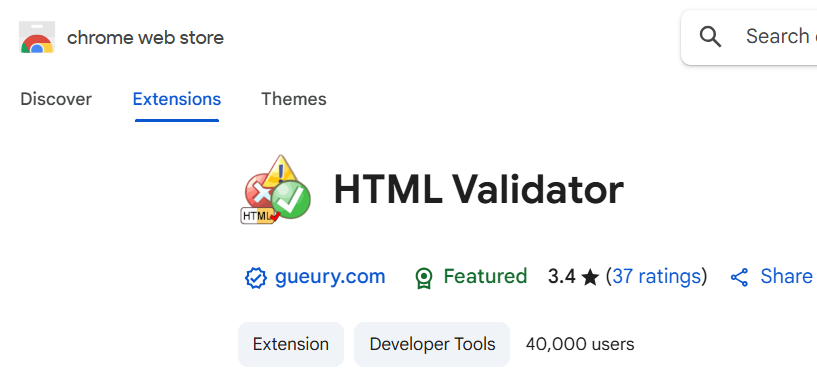# Validators
# HTML5
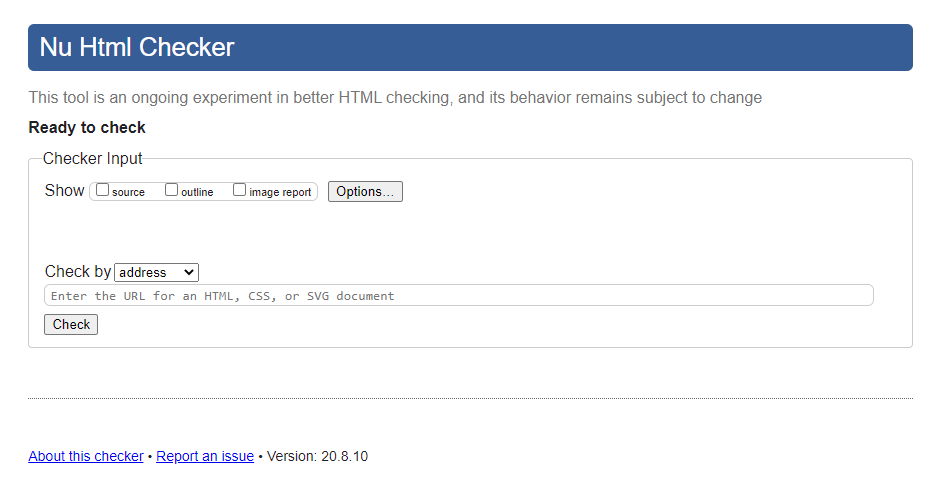
- Checks if the HTML code is standard compliant
- Checks if the HTML code is well structured
- Checks if tags are in the right place, are opened and closed correctly, ...
- Check by
- address (URL)
- file upload
- text input
- You can opt to Show the source, outline and/or image report of the HTML code
REMARK
- Another W3C online HTML validator exists for older versions of HTML pages.
- If you accidently upload an HTML5 document to this validator service, you are automatically redirected to the W3C online HTML5 validator
TIP
- You can install the browser extension/add-on HTML Validator to validate HTML5 documents within (the console window of) your browser
- How to use?
- Open an HTML-file in Chrome
- Open the Developer tools (
F12) and go to the tab HTML validator - Click on the blue button W3C Online to see the W3C validation results
(by default or if you click on the Offline button, a different algorithm than the one used by W3C is applied to check your HTML-code)
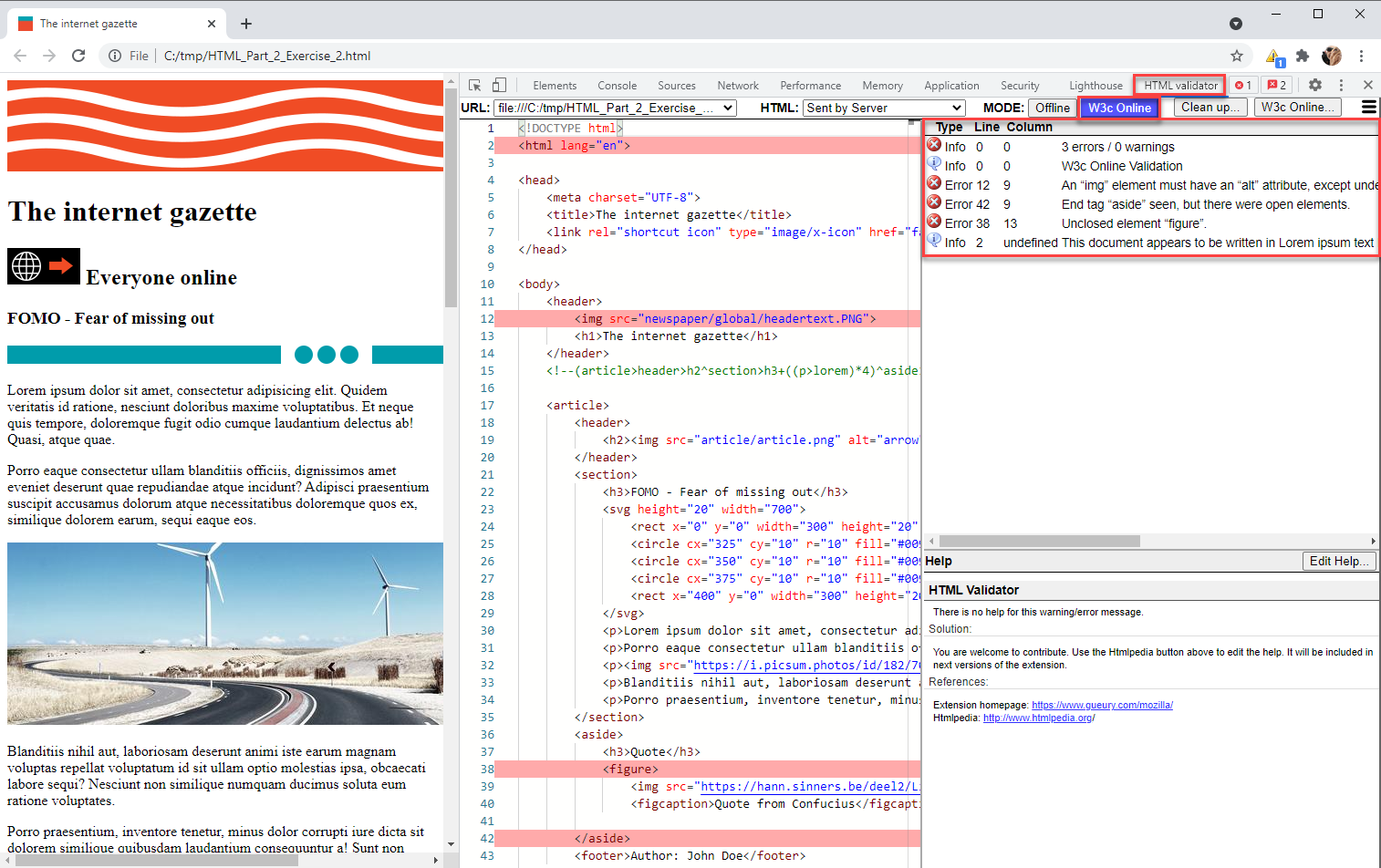
# CSS3
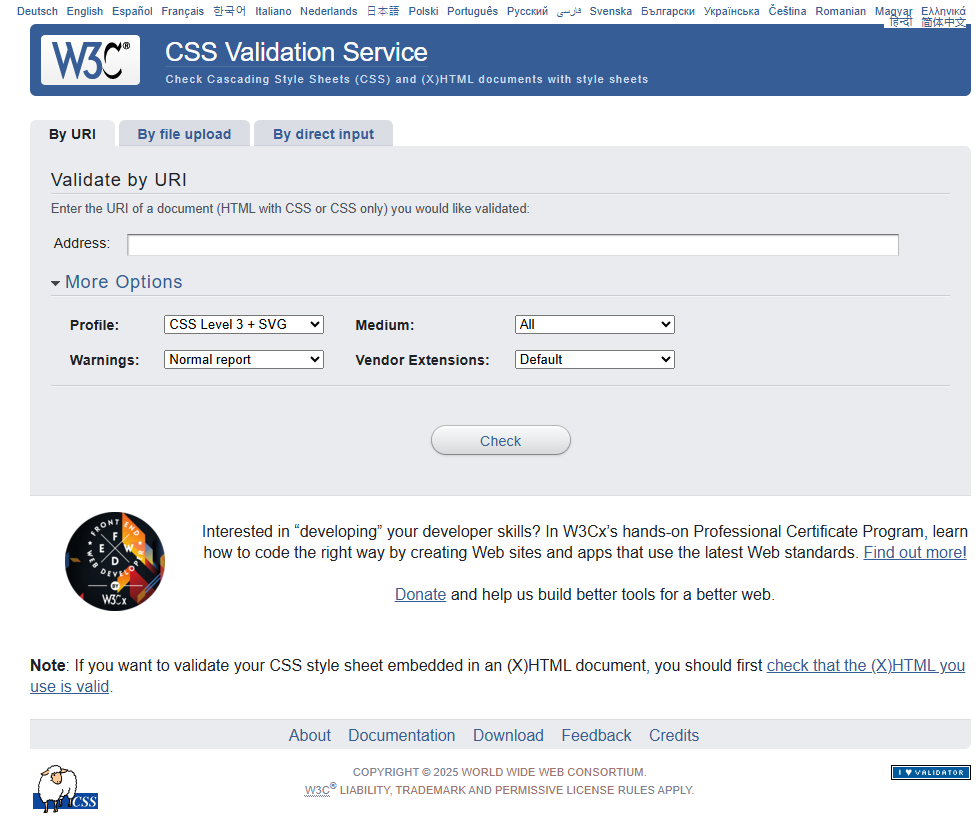
- Checks if the CSS code is standard compliant
- 3 tabs
- Validate By URI
- Validate By file upload
- Validate By direct input
- More Options
- Profile: CSS Level 3 + SVG is the default (and recommended) value
- Warnings: besides the default Normal report, you can opt to see All, only the Most important or No warnings
- For Medium and Vendor Extensions, you kan keep the default values (for now)